LINKS ARE TEMPORARILY DISABLED. WILL BE RE-HOSTED IN A FEW DAYS.
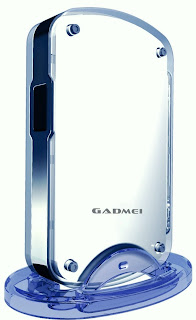
COMMENTS:
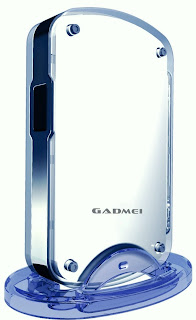
Follow this easy set of instructions:
- First download these files, if you DO NOT already have them.
- Extract the files from USB TV BOX 3.0[GLP].zip , and install GADMEI USB BOX 3.0 software. Install by running autorun.exe inside the extracted folder.
- XP & Vista users, restart & thats all!
If you are running Windows 7, do not restart yet! - Extract Win7Drivers[GLP].zip and paste the files inside the same folder where you installed the TV box software in Step 2.
example: If you installed in E:\Gadmei , paste it inside that folder. - Now go to Control Panel > Administrative Tools > Computer Management > Device Manager > Select the 'USB TV DEVICE' with a question mark sign.
- Right click on it & select 'Update Driver Software' > Browse my computer for driver software > 'Browse' and select the place where you pasted all the drivers extracted in Step 5. In my case, E:\Gadmei
- Okay then, thats it! Congratulations, you have succeeded in fixing your 'wittle' GADMEI problem in Windows 7.
Do share and spread this to let more people know & help them!
Still confused? Catch the detailed version of this trick, click here!Bookmark us for another bag of tricks coming soon!
COMMENTS:
No comments:
Post a Comment